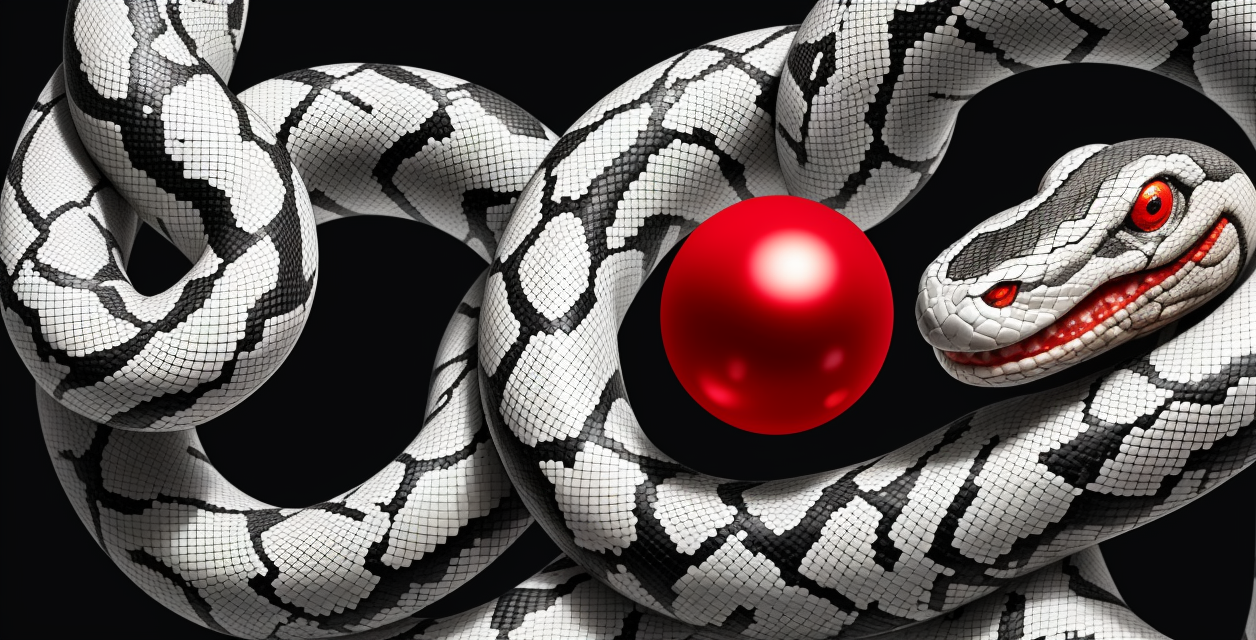Part 1: Introduction to Python Automation Scripting
What is Automation?
Automation refers to the process of writing scripts or programs to automate repetitive tasks. These tasks can range from simple file manipulation, data extraction, and web scraping to more complex processes like testing software, deployment, and even controlling hardware devices.
Explanation of the concept and its uses
Automation scripting helps to reduce manual intervention in performing repetitive tasks, thus saving time and effort. It also improves the reliability and consistency of the processes by minimizing human error. Some common use cases of Python automation scripting include:
- Automating daily tasks like sending emails or generating reports.
- Continuous integration and continuous deployment of software projects.
- Web scraping and data extraction from websites.
- Automating software testing and validation.
- Controlling and automating hardware devices, like Raspberry Pi or Arduino boards.
Benefits of automation scripting
⏱️ Saves time and effort by automating repetitive tasks.
👍 Improves reliability and consistency by minimizing human errors.
🚀 Enhances productivity by allowing you to focus on more critical tasks.
⚡ Increases the speed of task completion, as scripts can run faster than manual processes.
🔧 Makes it easier to maintain and modify tasks as requirements change.
Python for Automation
Why Python is a popular choice for automation scripting
Python is one of the most popular programming languages for automation scripting due to its simplicity, versatility, and extensive library support. Some reasons why Python is an excellent choice for automation scripting are:
- Easy to learn and understand, even for beginners.
- Cross-platform compatibility, which means it can run on Windows, Mac, and Linux operating systems.
- A vast collection of libraries and modules available for various tasks, such as web scraping, data manipulation, and more.
- Excellent community support, with numerous resources and tutorials available online.
- High-level syntax makes it easy to write and maintain code.
Python’s features that make it suitable for automation
- Readable and concise syntax, which makes it easy to write and maintain scripts.
- Support for various programming paradigms, such as procedural, object-oriented, and functional programming.
- Dynamic typing allows you to work with different data types easily.
- Built-in support for common file formats like CSV, JSON, and XML.
- Extensive standard library, including modules for file manipulation, regular expressions, and more.
Setting up the Python Environment 🐍
Installing Python and setting up the development environment
To get started with Python automation scripting, you need to set up your development environment by following these steps:
- Download and install the latest version of Python from the official website. Make sure to select the option “Add Python to PATH” during installation.
- Verify the installation by opening a command prompt or terminal and typing
python --version. It should display the installed Python version. - (Optional) Install a virtual environment manager like virtualenv or conda to manage project dependencies and avoid conflicts.
Introduction to Python’s Integrated Development Environment (IDE)
An Integrated Development Environment (IDE) is a software application that provides a comprehensive set of tools for software development, such as code editing, debugging, and testing. There are several IDEs available for Python, including:
- Visual Studio Code: A lightweight, open-source IDE with extensive support for Python and other programming languages. It also has a vast library of extensions for additional features.
- PyCharm: A powerful and feature-rich IDE designed specifically for Python development, available in both free and paid versions.
- Jupyter Notebook: An interactive web-based environment for writing and running Python code, primarily used for data analysis and visualization.
To get started with Python automation scripting, choose an IDE that best suits your needs and preferences, and familiarize yourself with its features and workflow.
Part 2: Python Automation Scripting Basics
Python Basics
Basic Python Syntax, Data Types, and Control Structures
Python is an easy-to-learn, versatile, and powerful programming language. It has a clean and simple syntax that makes it easy to read and write code. Here, we will discuss some basic Python syntax, data types, and control structures.
- Syntax: Python uses whitespace (indentation) to define code blocks, and it does not use curly braces
{}or semicolons;. This makes Python code more readable and less cluttered.
python
Data Types: Python has several built-in data types, including:
- Numbers: Integers, Floating-point numbers, and Complex numbers.
- Strings: Sequence of characters enclosed in single or double quotes.
- Lists: Ordered, mutable collection of items (similar to arrays in other languages).
- Tuples: Ordered, immutable collection of items.
- Dictionaries: Unordered collection of key-value pairs.
- Sets: Unordered collection of unique items.
Control Structures: Python provides several control structures, such as:
- Conditional statements:
if,elif, andelse. - Loops:
forandwhile. - Exception handling:
try,except,finally, andraise.
- Conditional statements:
Working with Files
Reading and Writing Files in Python
Python provides built-in functions to read and write files. The open() function is used to open a file, and it returns a file object that can be used to read or write data.
- Reading a file: To read a file, use the
read()method of the file object.
python
- Writing a file: To write to a file, use the
write()method of the file object.
python
- Using the
withstatement: Thewithstatement is used to simplify file handling, as it automatically closes the file when the block is exited.
python
Automating File System Operations
The os and shutil modules in Python provide functions to automate file system operations like copying, moving, and renaming files.
- Copying files: Use the
copy()function from theshutilmodule to copy a file.
python
- Moving files: Use the
move()function from theshutilmodule to move a file.
python
- Renaming files: Use the
rename()function from theosmodule to rename a file.
python
Web Scraping with Python
Introduction to Web Scraping
Web scraping is the process of extracting data from websites. It involves sending HTTP requests to web pages, downloading the HTML content, and parsing it to extract the required information. Python has several libraries that make web scraping easy and efficient.
Using Python Libraries for Web Scraping
- BeautifulSoup: BeautifulSoup is a popular Python library for web scraping. It is used to parse HTML and XML documents and provides methods to search, navigate, and modify the parse tree.
python
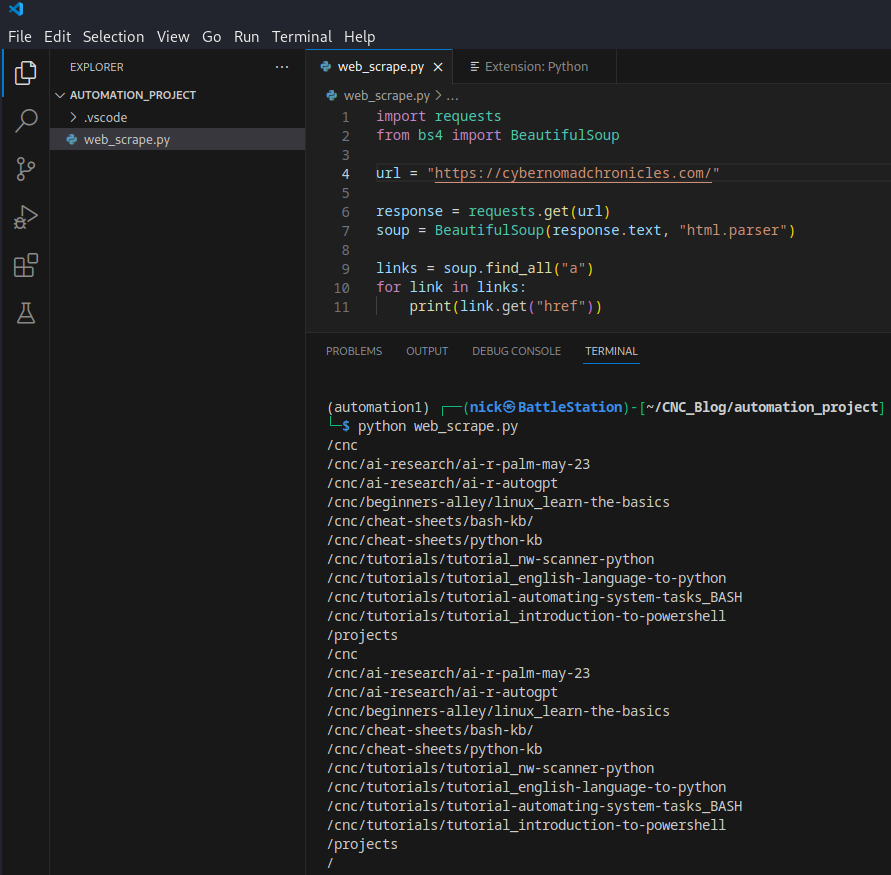
- Selenium: Selenium is a powerful web testing library that can also be used for web scraping. It allows you to control a web browser and interact with web pages, making it suitable for scraping dynamic websites that use JavaScript.
python
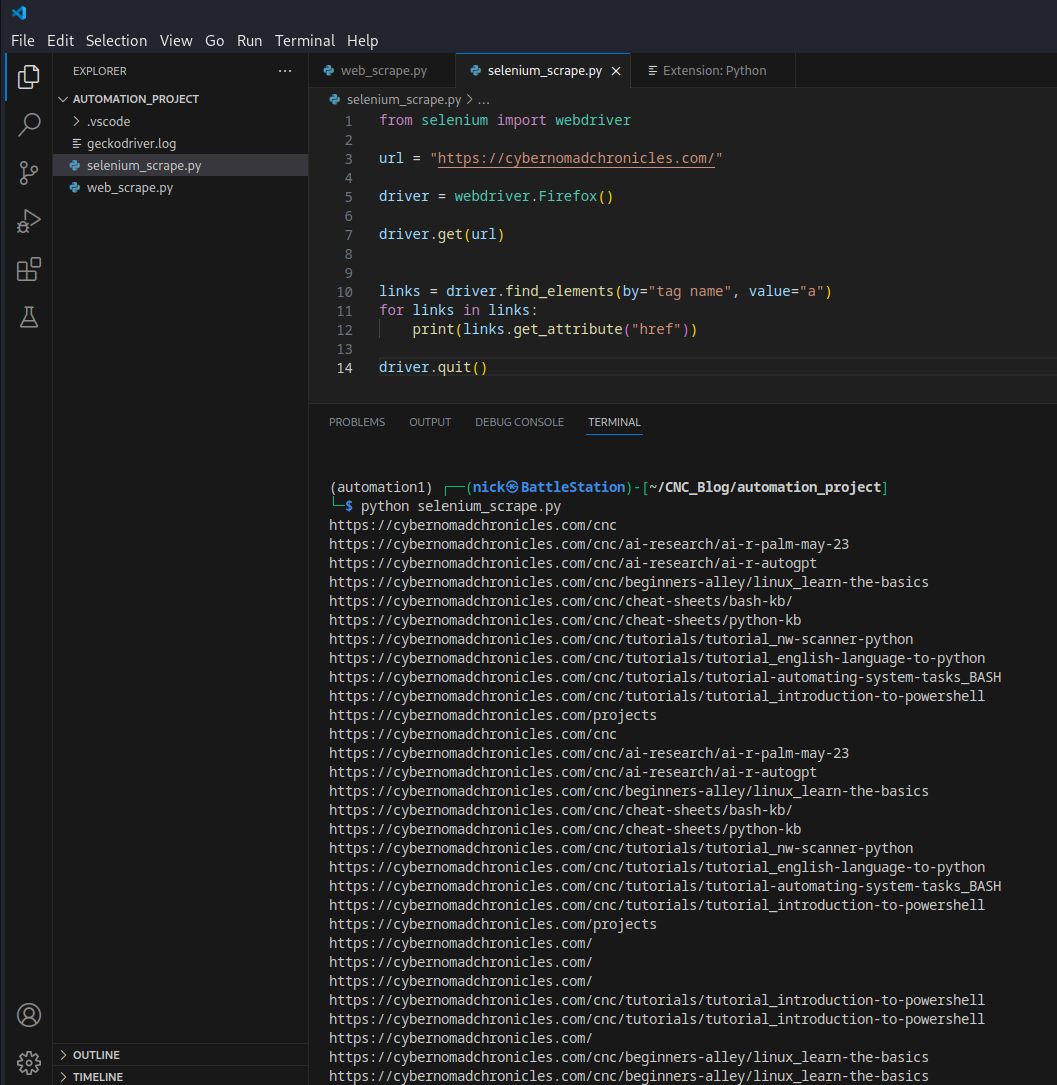
Wrap Up
This concludes part one of the Python Automation Scripting series. In part 2, we will discuss some more advanced Python concepts and libraries that can be used for automation scripting.